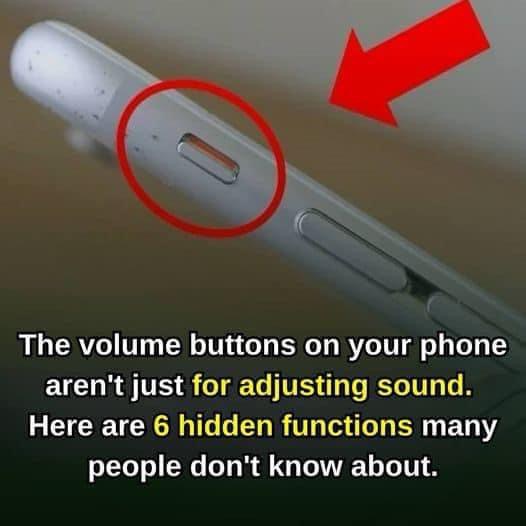Here are six hidden phone functions many people may not know:
Mute Incoming Calls
When you get an unexpected call, simply press the volume down button to silence the ringtone without rejecting the call. This trick also works for alarms and notifications.
Turn Off the Flashlight
Instead of unlocking your phone, quickly turn off the flashlight by pressing the volume down button twice. Note that this feature isn’t available on all devices.
Adjust Phone Volume
To adjust your ringer volume instantly, press the volume up or down button right after unlocking your phone, saving you extra steps.
Camera Shortcut
You can use the volume button to snap photos or record videos, instead of tapping the screen. Just enable this option in your camera app settings.
Quick Screenshot
Capture your screen instantly by pressing and holding the power and volume down buttons at the same time, skipping the need to open the control center.
These handy shortcuts can help make your phone usage smoother and more efficient!